
Sunday, 31 August 2008
Sunday, 10 August 2008
Saturday, 9 August 2008
Friday, 8 August 2008
Basic Water Tutorial
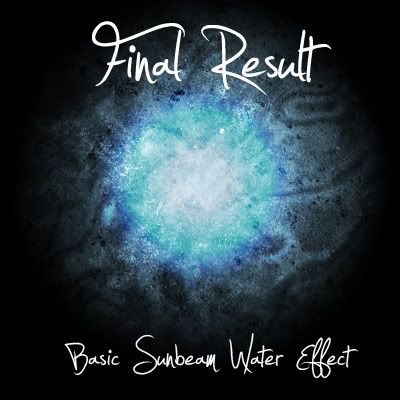
Step 1: First, make a new document by going to File > New. For this tutorial i will be using 400 x 400 pixels.
Step 2: Using the gradient tool (G) ; Select Radial Gradient and set your foreground colour to a blue colour. I am using the colour #86aacf. Also set the background colour to black (#000000)
Step 3: Create a gradient in the center of the canvas by starting in the middle and dragging out to the Edge. You should get something like this.
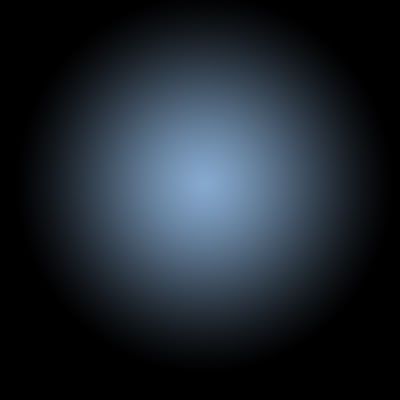
Step 4: Duplicate this layer by right clicking the layer and selecting 'Duplicate layer' or pressing Ctrl + J. Set the new duplicated layers blending mode to 'Colour dodge'. Set the opacity of this layer to 70%. you should now have something like this.
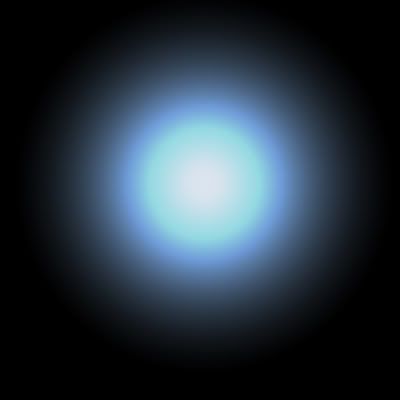
Step 5: Create a new layer and set your colours back to black and white by pressing D on the keyboard. Now go to Filters > render > clouds. You should now have something like this.

Step 6: Now goto Filters > Sketch > Chrome. Set the 'detail' to 6 and the 'smoothness' to 8. Click OK. You should now have something like the following.
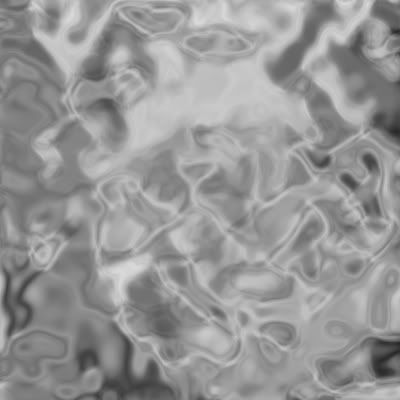
Step 7: Set this layers blending mode to overlay. You should get something similar to this result.
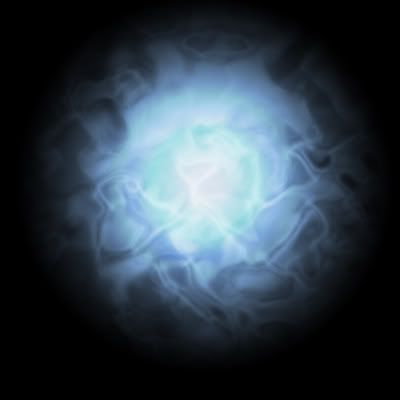
Step 8: Find a texture that resembles sand or whatever you want as the surface under the water. For this tutorial i will be using THIS texture.
Step 9: Drag the texture onto the canvas an make sure it is the top layer. Now press Ctrl + shift + U to desaturate this layer. Set this layers blending mode to 'Overlay' or 'Soft Light'. They both give similar effects however, 'Overlay' Gives it more contrast. You should now have something like this.
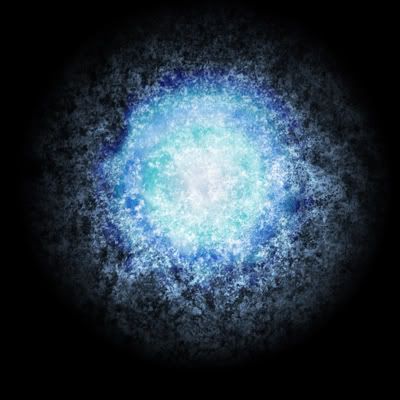
This is just one way to create a basic shining water effects. I hopw this tutorial helped you in one way or another. There will be more to come soon.
DO NOT PUBLISH THIS TUTORIAL ANYWHERE ELSE WITHOUT MY PERMISSION!

This work is licensed under a Creative Commons Attribution-Noncommercial-No Derivative Works 2.0 UK: England & Wales License.
I Love You Wallpaper
Probably going to be my last post today. Anyway, this is a wallpaper i made with the theme of 'I Love You'
I used illustrator to make the 3D text and heart. Then i used Photoshop to compose the image and add shadows and effects and such.
This is probably my favorite wallpaper so far. The poem is written by Sheelah Lennon.

I used illustrator to make the 3D text and heart. Then i used Photoshop to compose the image and add shadows and effects and such.
This is probably my favorite wallpaper so far. The poem is written by Sheelah Lennon.

Emscene Skulls CD Case / Cover
Just a CD cover design for Emscene's 'Legit Strength' Mixtape.
Used a seamless skull pattern from GoMedia. You can find there design 'arsenal' Here.

Used a seamless skull pattern from GoMedia. You can find there design 'arsenal' Here.

What Is Life? Wallpaper.
Well, I don't really know what to say about this one, I saw the font and though. IDEA!
Not much done on this one either. It's just text with a layer style and a few duplicates. The background is a Hi-Res texture i found on Google. Feel free to use any of my wallpapers :D

Not much done on this one either. It's just text with a layer style and a few duplicates. The background is a Hi-Res texture i found on Google. Feel free to use any of my wallpapers :D

Emscene Water / Metal Design
Well, First post so i thought I'd set it off with something I made this morning :D
Not really much done, Just made some text, added some 'lines' to it to add style. Added textures onto the colours in between the letters and added some metal textures. Then made the water, last minute idea. I thought it would add a little punch to the final result. I must say, It did that :D

Not really much done, Just made some text, added some 'lines' to it to add style. Added textures onto the colours in between the letters and added some metal textures. Then made the water, last minute idea. I thought it would add a little punch to the final result. I must say, It did that :D

Subscribe to:
Posts (Atom)




